While some people still prefer to take notes on paper and many famous authors out there continue to handwrite their stories (some still using typewriters), most of us have turned to taking digital notes, via apps, on our iPads and other devices. When I’m writing my paper, what I need most is a distraction-free, productive environment – and I bet you feel the same way.
If you’re a student, the ability to carry all your notes in just one, sleek device instead of carrying tons of notebooks around is something you definitely can admit is truly a gift of the digital age.
There’s plenty of options available, with one of the most popular being the iPad and there’s even more apps to use with it.
Whether you prefer typing on a keyboard or still love to use a pen but would rather ditch the bulk of paper or the thick yearly diary, there’s an iOS app for you out there that should fit your note-taking style on the iPad, and more.
Apple Notes
The first app we can recommend is the one already present on your iPad: Notes. It comes pre-installed on all iPads and iPhones and supports synchronization via iCloud.
You can create to-do lists with it, add images, write freehand and share and scan your documents.
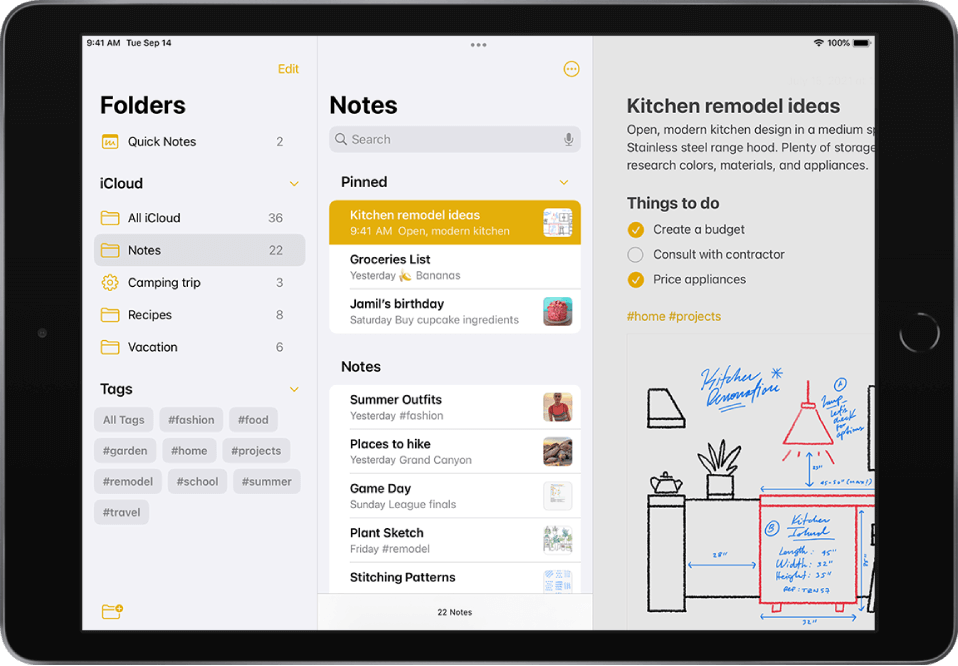
Your notes are automatically saved and they can be accessed at any time via the app’s main screen. The app is free and pretty straightforward, and it’s the best one to use on-the-go when you first get your tablet.
Microsoft One Note
Another great iPad note-taking app is Microsoft OneNote. It’s free and comes as a part of the Office suite and you don’t need a Microsoft 365 subscription for it to work. It allows you to take and create notes in a fast and easy way.
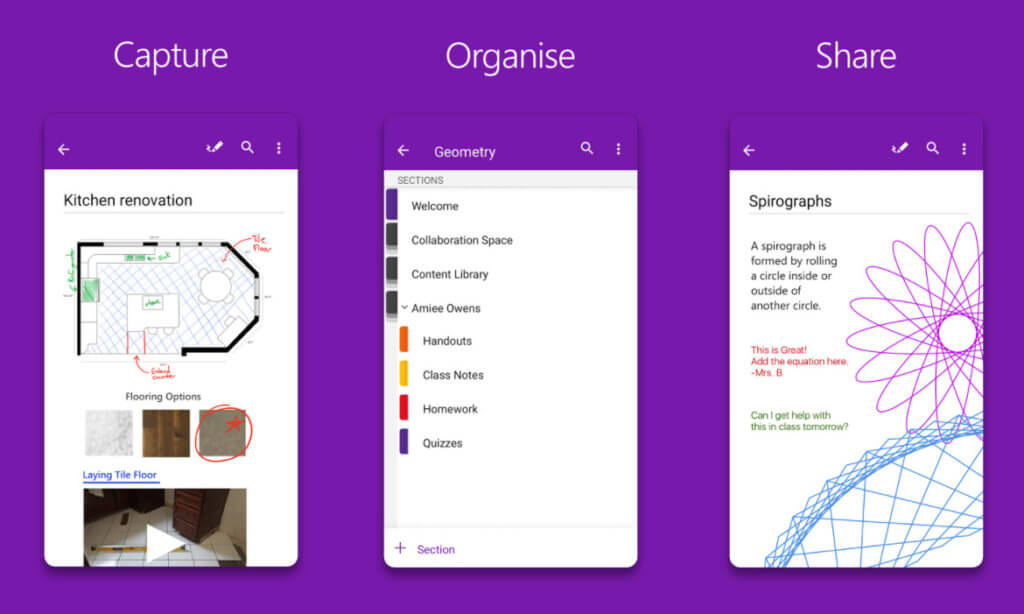
It too, automatically saves your progress by synchronizing your data in the Microsoft cloud. If you want, however, you can share your notes with other users or via another app.
Noteshelf
This is a paid app, developed by Ramki and features a library of notebooks to choose from, all of which can be used to take notes, take photos, write on photos and draw freehand.
There are many tools available to take notes: you can take pictures, position them, select the type and color of the nib and there is a nice tool that allows you to take small icons/emojis and then “print” them directly on the notes page as if they were a stamp. If you like your note-taking to have some character, you have plenty of choices with this app.
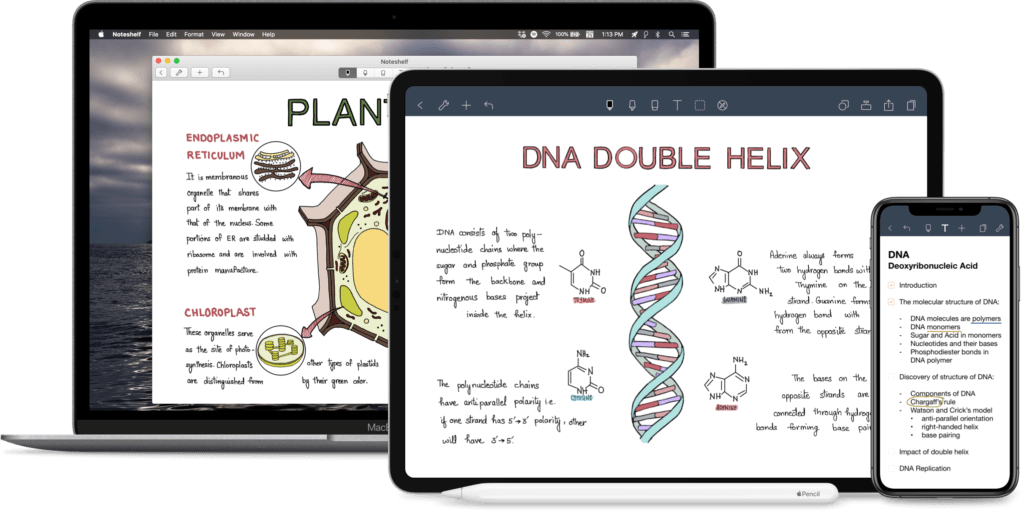
The app has a lot of templates and you can even change the watermark of the paper, color the cover of your virtual notebook and there is even a store for the app that allows you to purchase different materials for those covers too.
Walling
Walling is free to use but if you want the premium experience, you’ll have to pay a monthly or yearly subscription.
The app is very structured and allows you to create ‘walls’, which can be imagined as a project, meeting, book, and so forth. Each one of these walls can be divided into sections and to each of these sections, you can add ‘bricks’ – pieces of notes that you can arrange and rearrange however you like.
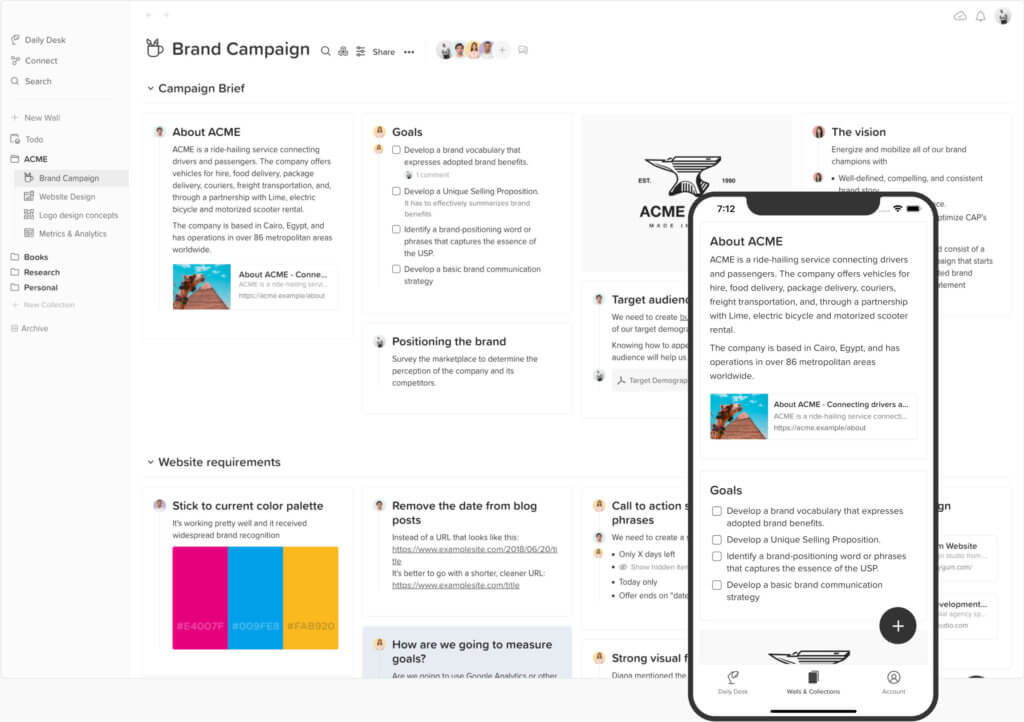
There are many customization options, the graphic quality of the walls is very high and offers you an overview of your project that you can look at from all angles.
Craft
Craft is a wonderful, beautiful app that has been designed specifically for the iPad and it allows you to write in a structured way with the help of an editor that easily rivals that of Word. The difference between Word and Craft however is that while on the former you focus on a document, on Craft you can slowly create and develop your entire library of digital notes and documents of all kinds.
It allows you to write documents starting with simple paragraphs, up to structure pages after pages of writings, enriched with all kinds of multimedia content.
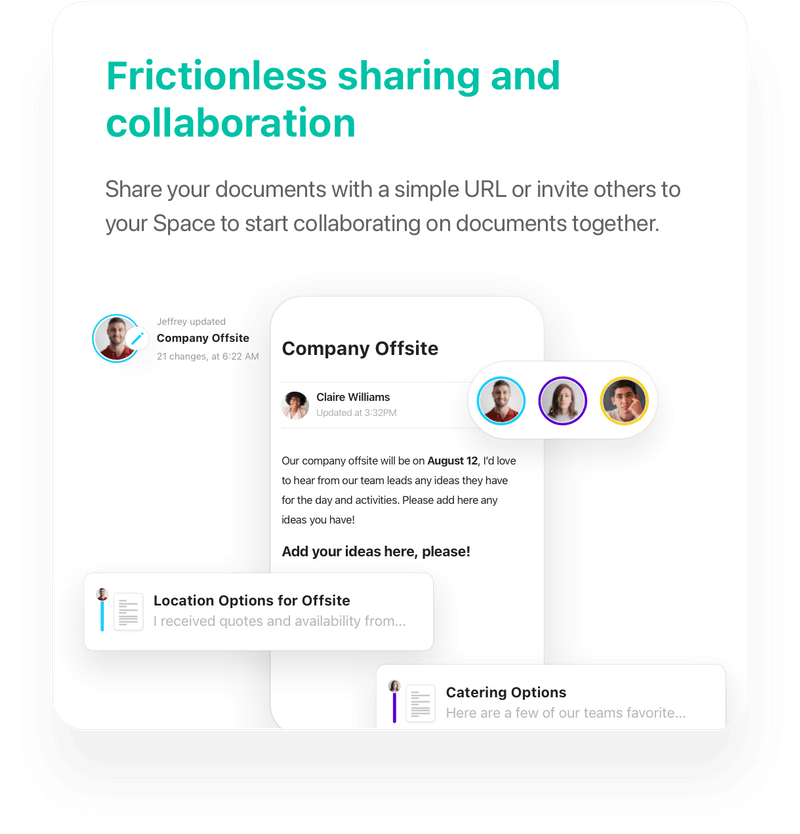
The app is made for Mac and iOS, which means that it’s very fast but it also allows you to share the documents you create with anyone, even if they don’t have the app, which is very useful.
It’s free to use but if you want to get the full experience with all the extra features, you’ll have to pay for an upgrade.
Bear
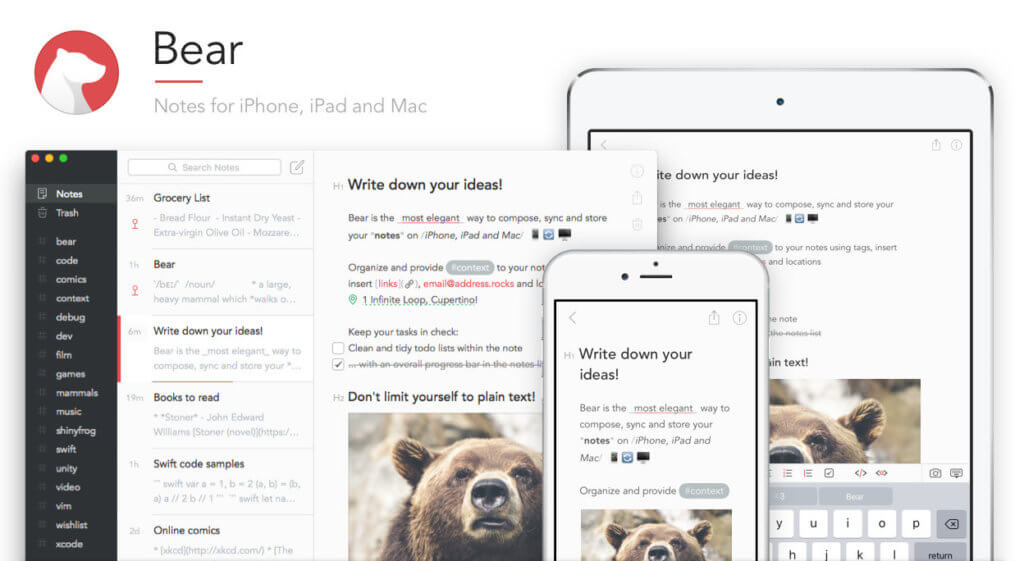
Bear is one of the best note-taking apps for the iPad Pro and it allows you to create annotations in a simple and efficient way and you can even add drawings and images to them too.
The created content can be modified, exported and shared and the app comes with support for folder splitting.
It’s free to use but if you want to unlock additional features, you have to subscribe for a monthly or yearly fee.
Evernote
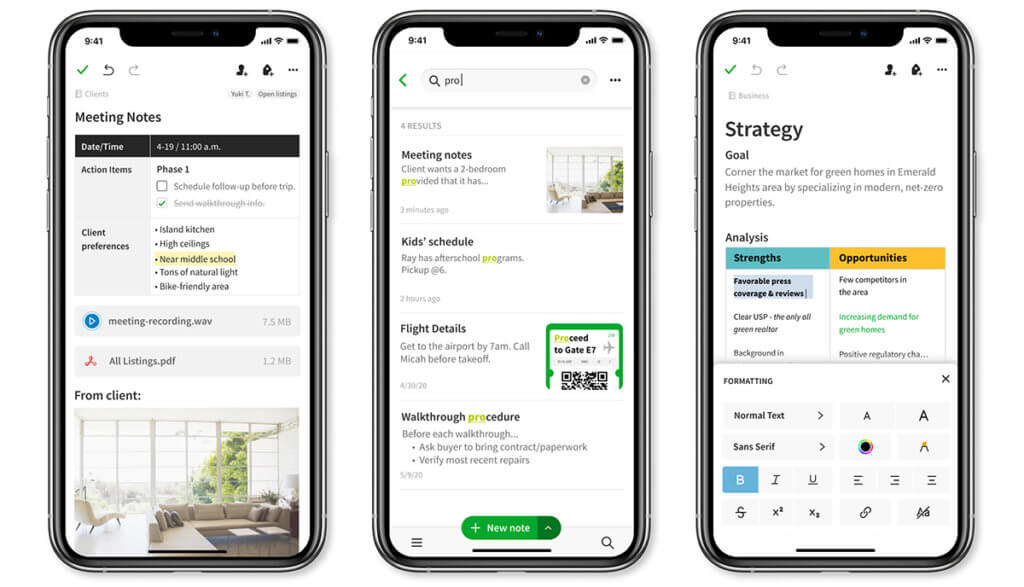
Evernote is a name that will sound familiar even to non-iPad users, as it is one of the most popular apps for note-taking. It allows you to organize everything in different notebooks and comes with voice memos, drawings, attachments, links and more.
It supports data synchronization and is free but if you want to use the service on more than one device as well as additional features, you will need to subscribe to either a monthly or a yearly plan.
Penultimate
If you’re more into your Apple Pencil than anything else, Penultimate is your go-to app. This is a solution developed by Evernote and it allows you to write notes with Apple Pencil as well as to draw. It is free, but offers in-app purchases to unlock the features you might be interested in.

The top of the screen will offer you quick options like the pen, highlighter, color, selector and eraser tools and the same screen also allows you to adjust the settings of the Apple Pencil.
These are just a few of the many apps that you can use to take notes on your iPad. Do you use a note-taking app on your Apple tablet?
If so, which one and why do you prefer it above all the others? Let us know in the comments.
Also Read: The Best Writing Apps and AI Writing Software for 2021
Follow TechTheLead on Google News to get the news first.























