After the pandemic broke out, work from home became a reality, not the occasional thing that you do once a month because you’re lazy and your favorite coffee shop is closed. Working from home, for the corporate market and the majority of the online sector, became a necessity to sustain margins and bring up quotas.
There is a thin line between what it was before, and what it is now, that almost seems unreal. What is real is the morning self-made coffee, the back pains, and some other repeated injuries that occur due to working from home. Most of them can be avoided using a combination of wits and recognizing what you need when you need it.
Assuming some of us are working from home from a bed or a couch, not a desk, here are some things you need to make your work from home more comfortable, like some passive add-on to your laptop setup, that will help you get better posture.
Smart Modular Stand

Getting one of these is imperative for a laptop user. You will never have to bother with it slipping from your lap. A modular stand can also let you move your workplace around, with more room to maneuver. Depending on the brand and what kind of device you chose, you can get certain commodities from a laptop stand. There are some modular stands out there that even offer connection ports, from USB to HDMI. There is a wide range of products that satisfy certain needs.
Picking up a laptop smart stand should cater to your needs. Figure out where you do most of your work and see if a stand works, and what kind. Do you need one with extendable legs or just a normal lap rest with a tray? Do you use a mouse or a phone in conjunction with your laptop? Do you need to move your laptop often? These are a few questions that you need to ask yourself before you buy one. A smart stand choice can change the way you interact with your laptop and completely change, for the better, the user experience.
Here are a few of our recommendations:
Homder Laptop Stand
HUANUO Lap Desk
USB-C Second Monitor
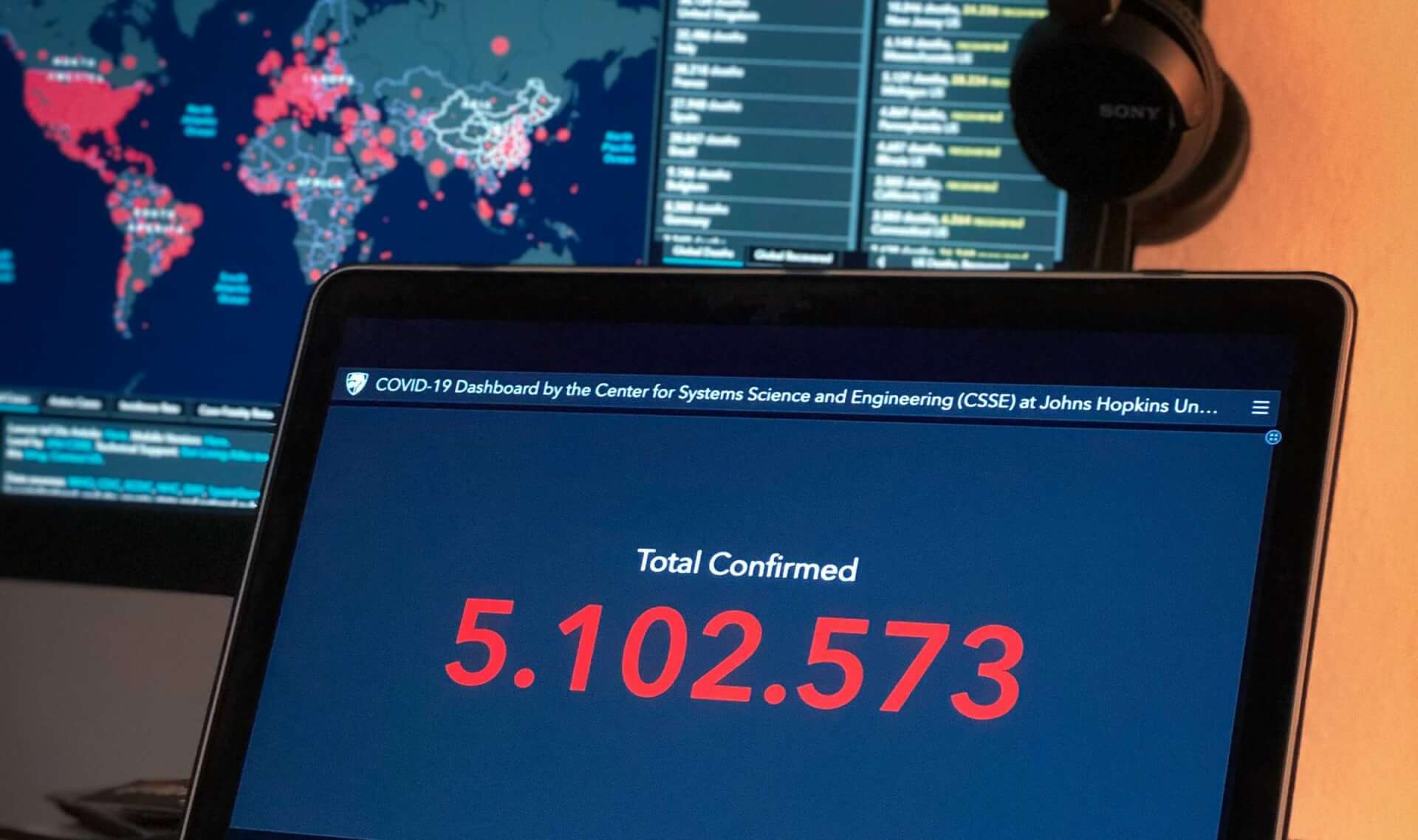
If you work in the video editing business, or you do something with a ton of data on screen at one time, a second monitor can be a godsend. Using laptops limits the number of screens you can access at a time. At least in the mobile form of the laptop. But, if you use a desk, you can dock your laptop and connect it to all your setup from home, like your monitor, or TV.
Getting the most out of your laptop sometimes means more monitors, and you can use it in tandem with a USB-C Monitor, to get more screen real estate. In this segment the range is also extremely wide but, as long as it has a Thunderbolt 3 certification, you can use it as a second screen. Or, you can go with the traditional route of HDMI or Display-Port if you want.
There are some things here you need to consider. Do you plan to move that setup anytime soon? Do you need it? Do you need one more monitor or two more? How big should the diagonal be? Attachment or stand-alone? These are a few valid questions to ask yourself before you get an extension monitor.
Here are a few of our recommendations:
USB C Dual Monitor Docking Station
Ergonomic Keyboard and Mouse Combo

Docking your laptop is a way of getting rid of all the wires and hassle. Just sit down and enjoy the easy way of doing things. Connect your dongle and you’re ready to go. Laptop in stand, second or third monitor connected, plug in the mouse, and keyboard of your choice, and you are ready.
There are somethings here to consider too, like the space you have allocated for your work environment. Some of you may choose to connect the laptop to a TV for example, and those don’t need precise mouse movements. Some of you may choose a desk or a kitchen table. It all depends on what you have to work with.
We also have a wide range of products to consider, and the wide variety of tasks we perform at our workplace. First, consider what you do regularly on your laptop. Then what you need from a mouse and keyboard combo. How many ports you have on your laptop. Regular or 2 in 1 combo? Wired or wireless? And also how big is the space you have at your disposal to use these add-ons.
If you go for a 2 in 1 combo, either a mouse pad/keyboard or trackpad/keyboard setup, check your workspace first. See if it fits what space you have. And also check if you can connect it to other devices simultaneously, some manufacturers offering that option. Try to get the most out of your work setup, so you can transition from relaxation to work mode in a matter of seconds.
Here are a few of our recommendations:
Self-Heating Mug or Thermos

For some of us, the morning coffee is the right way to begin the day. Get that jolt of caffeine to start the day right. And, with current advancement made by guys with big brains, we can keep our brown brew nice and warm for the rest of the day.
Let’s face it, most other gadgets, for a segment of our readers, pale in comparison. A mug or a stand that can keep your coffee warm is like the light speed in Star Wars, for some of us. That thing that we always wanted, but never got around to buying. Now you can, and you have a ton of options to chose from.
You need to consider what kind of design you like and what kind of setup you have. Do you spill your coffee often? How do you like the temperature of your coffee? A stand, mug, or thermos design? Do you want connectivity between you and your brew? How big should the receptacle be? Open or closed design on your lid?
The good news is that the offering in this product range is big. With the advent of crowdsourcing and the ingeniosity of some people, we got a wide spectrum of products that offer and cater to certain coffee, or tea, needs.
Here are a few of our recommendations:
WERSEON Stainless Steel Smart Cup
Cosori Coffee Mug Warmer & Mug
Muggo Temperature Control Travel Mug
A Better Chair

Stepping up your chair game might rid you of those pesky back and neck pains. Working from an office is nice because the company provides nice and comfy chairs. In some cases.
If you work from home, you need a more ergonomic chair to alleviate any desk related injuries. Most common are back, wrist and neck, and you’re more likely to get those from sitting all day on a couch or in the bed.
Considering a chair comes down to some factors like space, comfort, size, and money, you might want to invest a pretty penny in a good chair for the long run, and get something as comfortable as you can. This is the most important criteria to consider. Check reviews online before you buy, see how easy it is to assemble and what is the warranty on the product. And check if it got lumbar and cervical support.
If you go for an office looking chair or a gaming one, the power is yours. But consider your back first, not the looks of the chair. Your comfort is everything, in this case, and you need to be relaxed to do your job from home.
Here are a few of our recommendations:
Follow TechTheLead on Google News to get the news first.



















